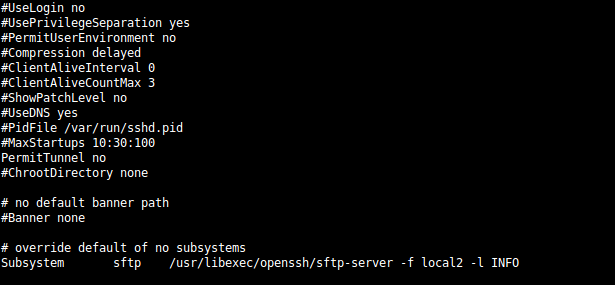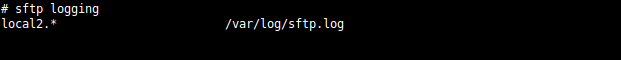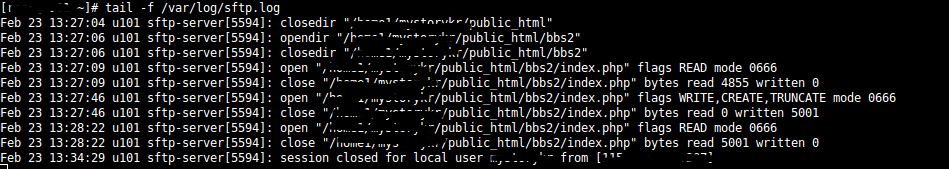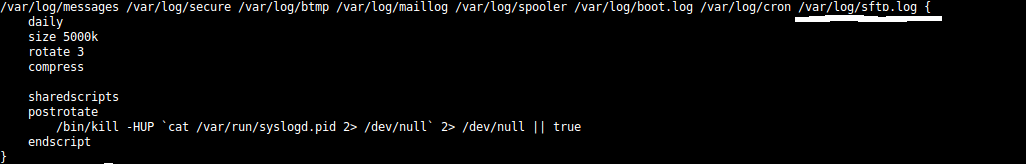INFORMATIONAL
Errata Exist
Internet Engineering Task Force (IETF) D. M'Raihi
Request for Comments: 6238 Verisign, Inc.
Category: Informational S. Machani
ISSN: 2070-1721 Diversinet Corp.
M. Pei
Symantec
J. Rydell
Portwise, Inc.
May 2011
TOTP: Time-Based One-Time Password Algorithm
Abstract
This document describes an extension of the One-Time Password (OTP)
algorithm, namely the HMAC-based One-Time Password (HOTP) algorithm,
as defined in RFC 4226, to support the time-based moving factor. The
HOTP algorithm specifies an event-based OTP algorithm, where the
moving factor is an event counter. The present work bases the moving
factor on a time value. A time-based variant of the OTP algorithm
provides short-lived OTP values, which are desirable for enhanced
security.
The proposed algorithm can be used across a wide range of network
applications, from remote Virtual Private Network (VPN) access and
Wi-Fi network logon to transaction-oriented Web applications. The
authors believe that a common and shared algorithm will facilitate
adoption of two-factor authentication on the Internet by enabling
interoperability across commercial and open-source implementations.
Status of This Memo
This document is not an Internet Standards Track specification; it is
published for informational purposes.
This document is a product of the Internet Engineering Task Force
(IETF). It represents the consensus of the IETF community. It has
received public review and has been approved for publication by the
Internet Engineering Steering Group (IESG). Not all documents
approved by the IESG are a candidate for any level of Internet
Standard; see Section 2 of RFC 5741.
Information about the current status of this document, any errata,
and how to provide feedback on it may be obtained at
http://www.rfc-editor.org/info/rfc6238.
M'Raihi, et al. Informational [Page 1]
RFC 6238 HOTPTimeBased May 2011
Copyright Notice
Copyright (c) 2011 IETF Trust and the persons identified as the
document authors. All rights reserved.
This document is subject to BCP 78 and the IETF Trust's Legal
Provisions Relating to IETF Documents
(http://trustee.ietf.org/license-info) in effect on the date of
publication of this document. Please review these documents
carefully, as they describe your rights and restrictions with respect
to this document. Code Components extracted from this document must
include Simplified BSD License text as described in Section 4.e of
the Trust Legal Provisions and are provided without warranty as
described in the Simplified BSD License.
Table of Contents
1. Introduction ....................................................2
1.1. Scope ......................................................2
1.2. Background .................................................3
2. Notation and Terminology ........................................3
3. Algorithm Requirements ..........................................3
4. TOTP Algorithm ..................................................4
4.1. Notations ..................................................4
4.2. Description ................................................4
5. Security Considerations .........................................5
5.1. General ....................................................5
5.2. Validation and Time-Step Size ..............................6
6. Resynchronization ...............................................7
7. Acknowledgements ................................................7
8. References ......................................................8
8.1. Normative References .......................................8
8.2. Informative References .....................................8
Appendix A. TOTP Algorithm: Reference Implementation ...............9
Appendix B. Test Vectors ..........................................14
1. Introduction
1.1. Scope
This document describes an extension of the One-Time Password (OTP)
algorithm, namely the HMAC-based One-Time Password (HOTP) algorithm,
as defined in [RFC4226], to support the time-based moving factor.
M'Raihi, et al. Informational [Page 2]
RFC 6238 HOTPTimeBased May 2011
1.2. Background
As defined in [RFC4226], the HOTP algorithm is based on the
HMAC-SHA-1 algorithm (as specified in [RFC2104]) and applied to an
increasing counter value representing the message in the HMAC
computation.
Basically, the output of the HMAC-SHA-1 calculation is truncated to
obtain user-friendly values:
HOTP(K,C) = Truncate(HMAC-SHA-1(K,C))
where Truncate represents the function that can convert an HMAC-SHA-1
value into an HOTP value. K and C represent the shared secret and
counter value; see [RFC4226] for detailed definitions.
TOTP is the time-based variant of this algorithm, where a value T,
derived from a time reference and a time step, replaces the counter C
in the HOTP computation.
TOTP implementations MAY use HMAC-SHA-256 or HMAC-SHA-512 functions,
based on SHA-256 or SHA-512 [SHA2] hash functions, instead of the
HMAC-SHA-1 function that has been specified for the HOTP computation
in [RFC4226].
2. Notation and Terminology
The key words "MUST", "MUST NOT", "REQUIRED", "SHALL", "SHALL NOT",
"SHOULD", "SHOULD NOT", "RECOMMENDED", "MAY", and "OPTIONAL" in this
document are to be interpreted as described in [RFC2119].
3. Algorithm Requirements
This section summarizes the requirements taken into account for
designing the TOTP algorithm.
R1: The prover (e.g., token, soft token) and verifier (authentication
or validation server) MUST know or be able to derive the current
Unix time (i.e., the number of seconds elapsed since midnight UTC
of January 1, 1970) for OTP generation. See [UT] for a more
detailed definition of the commonly known "Unix time". The
precision of the time used by the prover affects how often the
clock synchronization should be done; see Section 6.
R2: The prover and verifier MUST either share the same secret or the
knowledge of a secret transformation to generate a shared secret.
R3: The algorithm MUST use HOTP [RFC4226] as a key building block.
M'Raihi, et al. Informational [Page 3]
RFC 6238 HOTPTimeBased May 2011
R4: The prover and verifier MUST use the same time-step value X.
R5: There MUST be a unique secret (key) for each prover.
R6: The keys SHOULD be randomly generated or derived using key
derivation algorithms.
R7: The keys MAY be stored in a tamper-resistant device and SHOULD be
protected against unauthorized access and usage.
4. TOTP Algorithm
This variant of the HOTP algorithm specifies the calculation of a
one-time password value, based on a representation of the counter as
a time factor.
4.1. Notations
o X represents the time step in seconds (default value X =
30 seconds) and is a system parameter.
o T0 is the Unix time to start counting time steps (default value is
0, i.e., the Unix epoch) and is also a system parameter.
4.2. Description
Basically, we define TOTP as TOTP = HOTP(K, T), where T is an integer
and represents the number of time steps between the initial counter
time T0 and the current Unix time.
More specifically, T = (Current Unix time - T0) / X, where the
default floor function is used in the computation.
For example, with T0 = 0 and Time Step X = 30, T = 1 if the current
Unix time is 59 seconds, and T = 2 if the current Unix time is
60 seconds.
The implementation of this algorithm MUST support a time value T
larger than a 32-bit integer when it is beyond the year 2038. The
value of the system parameters X and T0 are pre-established during
the provisioning process and communicated between a prover and
verifier as part of the provisioning step. The provisioning flow is
out of scope of this document; refer to [RFC6030] for such
provisioning container specifications.
M'Raihi, et al. Informational [Page 4]
RFC 6238 HOTPTimeBased May 2011
5. Security Considerations
5.1. General
The security and strength of this algorithm depend on the properties
of the underlying building block HOTP, which is a construction based
on HMAC [RFC2104] using SHA-1 as the hash function.
The conclusion of the security analysis detailed in [RFC4226] is
that, for all practical purposes, the outputs of the dynamic
truncation on distinct inputs are uniformly and independently
distributed strings.
The analysis demonstrates that the best possible attack against the
HOTP function is the brute force attack.
As indicated in the algorithm requirement section, keys SHOULD be
chosen at random or using a cryptographically strong pseudorandom
generator properly seeded with a random value.
Keys SHOULD be of the length of the HMAC output to facilitate
interoperability.
We RECOMMEND following the recommendations in [RFC4086] for all
pseudorandom and random number generations. The pseudorandom numbers
used for generating the keys SHOULD successfully pass the randomness
test specified in [CN], or a similar well-recognized test.
All the communications SHOULD take place over a secure channel, e.g.,
Secure Socket Layer/Transport Layer Security (SSL/TLS) [RFC5246] or
IPsec connections [RFC4301].
We also RECOMMEND storing the keys securely in the validation system,
and, more specifically, encrypting them using tamper-resistant
hardware encryption and exposing them only when required: for
example, the key is decrypted when needed to verify an OTP value, and
re-encrypted immediately to limit exposure in the RAM to a short
period of time.
The key store MUST be in a secure area, to avoid, as much as
possible, direct attack on the validation system and secrets
database. Particularly, access to the key material should be limited
to programs and processes required by the validation system only.
M'Raihi, et al. Informational [Page 5]
RFC 6238 HOTPTimeBased May 2011
5.2. Validation and Time-Step Size
An OTP generated within the same time step will be the same. When an
OTP is received at a validation system, it doesn't know a client's
exact timestamp when an OTP was generated. The validation system may
typically use the timestamp when an OTP is received for OTP
comparison. Due to network latency, the gap (as measured by T, that
is, the number of time steps since T0) between the time that the OTP
was generated and the time that the OTP arrives at the receiving
system may be large. The receiving time at the validation system and
the actual OTP generation may not fall within the same time-step
window that produced the same OTP. When an OTP is generated at the
end of a time-step window, the receiving time most likely falls into
the next time-step window. A validation system SHOULD typically set
a policy for an acceptable OTP transmission delay window for
validation. The validation system should compare OTPs not only with
the receiving timestamp but also the past timestamps that are within
the transmission delay. A larger acceptable delay window would
expose a larger window for attacks. We RECOMMEND that at most one
time step is allowed as the network delay.
The time-step size has an impact on both security and usability. A
larger time-step size means a larger validity window for an OTP to be
accepted by a validation system. There are implications for using a
larger time-step size, as follows:
First, a larger time-step size exposes a larger window to attack.
When an OTP is generated and exposed to a third party before it is
consumed, the third party can consume the OTP within the time-step
window.
We RECOMMEND a default time-step size of 30 seconds. This default
value of 30 seconds is selected as a balance between security and
usability.
Second, the next different OTP must be generated in the next time-
step window. A user must wait until the clock moves to the next
time-step window from the last submission. The waiting time may not
be exactly the length of the time step, depending on when the last
OTP was generated. For example, if the last OTP was generated at the
halfway point in a time-step window, the waiting time for the next
OTP is half the length of the time step. In general, a larger time-
step window means a longer waiting time for a user to get the next
valid OTP after the last successful OTP validation. A too-large
window (for example, 10 minutes) most probably won't be suitable for
typical Internet login use cases; a user may not be able to get the
next OTP within 10 minutes and therefore will have to re-login to the
same site in 10 minutes.
M'Raihi, et al. Informational [Page 6]
RFC 6238 HOTPTimeBased May 2011
Note that a prover may send the same OTP inside a given time-step
window multiple times to a verifier. The verifier MUST NOT accept
the second attempt of the OTP after the successful validation has
been issued for the first OTP, which ensures one-time only use of an
OTP.
6. Resynchronization
Because of possible clock drifts between a client and a validation
server, we RECOMMEND that the validator be set with a specific limit
to the number of time steps a prover can be "out of synch" before
being rejected.
This limit can be set both forward and backward from the calculated
time step on receipt of the OTP value. If the time step is
30 seconds as recommended, and the validator is set to only accept
two time steps backward, then the maximum elapsed time drift would be
around 89 seconds, i.e., 29 seconds in the calculated time step and
60 seconds for two backward time steps.
This would mean the validator could perform a validation against the
current time and then two further validations for each backward step
(for a total of 3 validations). Upon successful validation, the
validation server can record the detected clock drift for the token
in terms of the number of time steps. When a new OTP is received
after this step, the validator can validate the OTP with the current
timestamp adjusted with the recorded number of time-step clock drifts
for the token.
Also, it is important to note that the longer a prover has not sent
an OTP to a validation system, the longer (potentially) the
accumulated clock drift between the prover and the verifier. In such
cases, the automatic resynchronization described above may not work
if the drift exceeds the allowed threshold. Additional
authentication measures should be used to safely authenticate the
prover and explicitly resynchronize the clock drift between the
prover and the validator.
7. Acknowledgements
The authors of this document would like to thank the following people
for their contributions and support to make this a better
specification: Hannes Tschofenig, Jonathan Tuliani, David Dix,
Siddharth Bajaj, Stu Veath, Shuh Chang, Oanh Hoang, John Huang, and
Siddhartha Mohapatra.
M'Raihi, et al. Informational [Page 7]
RFC 6238 HOTPTimeBased May 2011
8. References
8.1. Normative References
[RFC2104] Krawczyk, H., Bellare, M., and R. Canetti, "HMAC: Keyed-
Hashing for Message Authentication", RFC 2104,
February 1997.
[RFC2119] Bradner, S., "Key words for use in RFCs to Indicate
Requirement Levels", BCP 14, RFC 2119, March 1997.
[RFC4086] Eastlake 3rd, D., Schiller, J., and S. Crocker,
"Randomness Recommendations for Security", BCP 106,
RFC 4086, June 2005.
[RFC4226] M'Raihi, D., Bellare, M., Hoornaert, F., Naccache, D., and
O. Ranen, "HOTP: An HMAC-Based One-Time Password
Algorithm", RFC 4226, December 2005.
[SHA2] NIST, "FIPS PUB 180-3: Secure Hash Standard (SHS)",
October 2008, <http://csrc.nist.gov/publications/fips/
fips180-3/fips180-3_final.pdf>.
8.2. Informative References
[CN] Coron, J. and D. Naccache, "An Accurate Evaluation of
Maurer's Universal Test", LNCS 1556, February 1999,
<http://www.gemplus.com/smart/rd/publications/pdf/
CN99maur.pdf>.
[RFC4301] Kent, S. and K. Seo, "Security Architecture for the
Internet Protocol", RFC 4301, December 2005.
[RFC5246] Dierks, T. and E. Rescorla, "The Transport Layer Security
(TLS) Protocol Version 1.2", RFC 5246, August 2008.
[RFC6030] Hoyer, P., Pei, M., and S. Machani, "Portable Symmetric
Key Container (PSKC)", RFC 6030, October 2010.
[UT] Wikipedia, "Unix time", February 2011,
<http://en.wikipedia.org/wiki/Unix_time>.
M'Raihi, et al. Informational [Page 8]
RFC 6238 HOTPTimeBased May 2011
Appendix A. TOTP Algorithm: Reference Implementation
<CODE BEGINS>
/**
Copyright (c) 2011 IETF Trust and the persons identified as
authors of the code. All rights reserved.
Redistribution and use in source and binary forms, with or without
modification, is permitted pursuant to, and subject to the license
terms contained in, the Simplified BSD License set forth in Section
4.c of the IETF Trust's Legal Provisions Relating to IETF Documents
(http://trustee.ietf.org/license-info).
*/
import java.lang.reflect.UndeclaredThrowableException;
import java.security.GeneralSecurityException;
import java.text.DateFormat;
import java.text.SimpleDateFormat;
import java.util.Date;
import javax.crypto.Mac;
import javax.crypto.spec.SecretKeySpec;
import java.math.BigInteger;
import java.util.TimeZone;
/**
* This is an example implementation of the OATH
* TOTP algorithm.
* Visit www.openauthentication.org for more information.
*
* @author Johan Rydell, PortWise, Inc.
*/
public class TOTP {
private TOTP() {}
/**
* This method uses the JCE to provide the crypto algorithm.
* HMAC computes a Hashed Message Authentication Code with the
* crypto hash algorithm as a parameter.
*
* @param crypto: the crypto algorithm (HmacSHA1, HmacSHA256,
* HmacSHA512)
* @param keyBytes: the bytes to use for the HMAC key
* @param text: the message or text to be authenticated
*/
M'Raihi, et al. Informational [Page 9]
RFC 6238 HOTPTimeBased May 2011
private static byte[] hmac_sha(String crypto, byte[] keyBytes,
byte[] text){
try {
Mac hmac;
hmac = Mac.getInstance(crypto);
SecretKeySpec macKey =
new SecretKeySpec(keyBytes, "RAW");
hmac.init(macKey);
return hmac.doFinal(text);
} catch (GeneralSecurityException gse) {
throw new UndeclaredThrowableException(gse);
}
}
/**
* This method converts a HEX string to Byte[]
*
* @param hex: the HEX string
*
* @return: a byte array
*/
private static byte[] hexStr2Bytes(String hex){
// Adding one byte to get the right conversion
// Values starting with "0" can be converted
byte[] bArray = new BigInteger("10" + hex,16).toByteArray();
// Copy all the REAL bytes, not the "first"
byte[] ret = new byte[bArray.length - 1];
for (int i = 0; i < ret.length; i++)
ret[i] = bArray[i+1];
return ret;
}
private static final int[] DIGITS_POWER
// 0 1 2 3 4 5 6 7 8
= {1,10,100,1000,10000,100000,1000000,10000000,100000000 };
M'Raihi, et al. Informational [Page 10]
RFC 6238 HOTPTimeBased May 2011
/**
* This method generates a TOTP value for the given
* set of parameters.
*
* @param key: the shared secret, HEX encoded
* @param time: a value that reflects a time
* @param returnDigits: number of digits to return
*
* @return: a numeric String in base 10 that includes
* {@link truncationDigits} digits
*/
public static String generateTOTP(String key,
String time,
String returnDigits){
return generateTOTP(key, time, returnDigits, "HmacSHA1");
}
/**
* This method generates a TOTP value for the given
* set of parameters.
*
* @param key: the shared secret, HEX encoded
* @param time: a value that reflects a time
* @param returnDigits: number of digits to return
*
* @return: a numeric String in base 10 that includes
* {@link truncationDigits} digits
*/
public static String generateTOTP256(String key,
String time,
String returnDigits){
return generateTOTP(key, time, returnDigits, "HmacSHA256");
}
M'Raihi, et al. Informational [Page 11]
RFC 6238 HOTPTimeBased May 2011
/**
* This method generates a TOTP value for the given
* set of parameters.
*
* @param key: the shared secret, HEX encoded
* @param time: a value that reflects a time
* @param returnDigits: number of digits to return
*
* @return: a numeric String in base 10 that includes
* {@link truncationDigits} digits
*/
public static String generateTOTP512(String key,
String time,
String returnDigits){
return generateTOTP(key, time, returnDigits, "HmacSHA512");
}
/**
* This method generates a TOTP value for the given
* set of parameters.
*
* @param key: the shared secret, HEX encoded
* @param time: a value that reflects a time
* @param returnDigits: number of digits to return
* @param crypto: the crypto function to use
*
* @return: a numeric String in base 10 that includes
* {@link truncationDigits} digits
*/
public static String generateTOTP(String key,
String time,
String returnDigits,
String crypto){
int codeDigits = Integer.decode(returnDigits).intValue();
String result = null;
// Using the counter
// First 8 bytes are for the movingFactor
// Compliant with base RFC 4226 (HOTP)
while (time.length() < 16 )
time = "0" + time;
// Get the HEX in a Byte[]
byte[] msg = hexStr2Bytes(time);
byte[] k = hexStr2Bytes(key);
M'Raihi, et al. Informational [Page 12]
RFC 6238 HOTPTimeBased May 2011
byte[] hash = hmac_sha(crypto, k, msg);
// put selected bytes into result int
int offset = hash[hash.length - 1] & 0xf;
int binary =
((hash[offset] & 0x7f) << 24) |
((hash[offset + 1] & 0xff) << 16) |
((hash[offset + 2] & 0xff) << 8) |
(hash[offset + 3] & 0xff);
int otp = binary % DIGITS_POWER[codeDigits];
result = Integer.toString(otp);
while (result.length() < codeDigits) {
result = "0" + result;
}
return result;
}
public static void main(String[] args) {
// Seed for HMAC-SHA1 - 20 bytes
String seed = "3132333435363738393031323334353637383930";
// Seed for HMAC-SHA256 - 32 bytes
String seed32 = "3132333435363738393031323334353637383930" +
"313233343536373839303132";
// Seed for HMAC-SHA512 - 64 bytes
String seed64 = "3132333435363738393031323334353637383930" +
"3132333435363738393031323334353637383930" +
"3132333435363738393031323334353637383930" +
"31323334";
long T0 = 0;
long X = 30;
long testTime[] = {59L, 1111111109L, 1111111111L,
1234567890L, 2000000000L, 20000000000L};
String steps = "0";
DateFormat df = new SimpleDateFormat("yyyy-MM-dd HH:mm:ss");
df.setTimeZone(TimeZone.getTimeZone("UTC"));
M'Raihi, et al. Informational [Page 13]
RFC 6238 HOTPTimeBased May 2011
try {
System.out.println(
"+---------------+-----------------------+" +
"------------------+--------+--------+");
System.out.println(
"| Time(sec) | Time (UTC format) " +
"| Value of T(Hex) | TOTP | Mode |");
System.out.println(
"+---------------+-----------------------+" +
"------------------+--------+--------+");
for (int i=0; i<testTime.length; i++) {
long T = (testTime[i] - T0)/X;
steps = Long.toHexString(T).toUpperCase();
while (steps.length() < 16) steps = "0" + steps;
String fmtTime = String.format("%1$-11s", testTime[i]);
String utcTime = df.format(new Date(testTime[i]*1000));
System.out.print("| " + fmtTime + " | " + utcTime +
" | " + steps + " |");
System.out.println(generateTOTP(seed, steps, "8",
"HmacSHA1") + "| SHA1 |");
System.out.print("| " + fmtTime + " | " + utcTime +
" | " + steps + " |");
System.out.println(generateTOTP(seed32, steps, "8",
"HmacSHA256") + "| SHA256 |");
System.out.print("| " + fmtTime + " | " + utcTime +
" | " + steps + " |");
System.out.println(generateTOTP(seed64, steps, "8",
"HmacSHA512") + "| SHA512 |");
System.out.println(
"+---------------+-----------------------+" +
"------------------+--------+--------+");
}
}catch (final Exception e){
System.out.println("Error : " + e);
}
}
}
<CODE ENDS>
This section provides test values that can be used for the HOTP time-
based variant algorithm interoperability test.
M'Raihi, et al. Informational [Page 14]
RFC 6238 HOTPTimeBased May 2011
The test token shared secret uses the ASCII string value
"12345678901234567890". With Time Step X = 30, and the Unix epoch as
the initial value to count time steps, where T0 = 0, the TOTP
algorithm will display the following values for specified modes and
timestamps.
+-------------+--------------+------------------+----------+--------+
| Time (sec) | UTC Time | Value of T (hex) | TOTP | Mode |
+-------------+--------------+------------------+----------+--------+
| 59 | 1970-01-01 | 0000000000000001 | 94287082 | SHA1 |
| | 00:00:59 | | | |
| 59 | 1970-01-01 | 0000000000000001 | 46119246 | SHA256 |
| | 00:00:59 | | | |
| 59 | 1970-01-01 | 0000000000000001 | 90693936 | SHA512 |
| | 00:00:59 | | | |
| 1111111109 | 2005-03-18 | 00000000023523EC | 07081804 | SHA1 |
| | 01:58:29 | | | |
| 1111111109 | 2005-03-18 | 00000000023523EC | 68084774 | SHA256 |
| | 01:58:29 | | | |
| 1111111109 | 2005-03-18 | 00000000023523EC | 25091201 | SHA512 |
| | 01:58:29 | | | |
| 1111111111 | 2005-03-18 | 00000000023523ED | 14050471 | SHA1 |
| | 01:58:31 | | | |
| 1111111111 | 2005-03-18 | 00000000023523ED | 67062674 | SHA256 |
| | 01:58:31 | | | |
| 1111111111 | 2005-03-18 | 00000000023523ED | 99943326 | SHA512 |
| | 01:58:31 | | | |
| 1234567890 | 2009-02-13 | 000000000273EF07 | 89005924 | SHA1 |
| | 23:31:30 | | | |
| 1234567890 | 2009-02-13 | 000000000273EF07 | 91819424 | SHA256 |
| | 23:31:30 | | | |
| 1234567890 | 2009-02-13 | 000000000273EF07 | 93441116 | SHA512 |
| | 23:31:30 | | | |
| 2000000000 | 2033-05-18 | 0000000003F940AA | 69279037 | SHA1 |
| | 03:33:20 | | | |
| 2000000000 | 2033-05-18 | 0000000003F940AA | 90698825 | SHA256 |
| | 03:33:20 | | | |
| 2000000000 | 2033-05-18 | 0000000003F940AA | 38618901 | SHA512 |
| | 03:33:20 | | | |
| 20000000000 | 2603-10-11 | 0000000027BC86AA | 65353130 | SHA1 |
| | 11:33:20 | | | |
| 20000000000 | 2603-10-11 | 0000000027BC86AA | 77737706 | SHA256 |
| | 11:33:20 | | | |
| 20000000000 | 2603-10-11 | 0000000027BC86AA | 47863826 | SHA512 |
| | 11:33:20 | | | |
+-------------+--------------+------------------+----------+--------+
Table 1: TOTP Table
M'Raihi, et al. Informational [Page 15]
RFC 6238 HOTPTimeBased May 2011
Authors' Addresses
David M'Raihi
Verisign, Inc.
685 E. Middlefield Road
Mountain View, CA 94043
USA
EMail: davidietf@gmail.com
Salah Machani
Diversinet Corp.
2225 Sheppard Avenue East, Suite 1801
Toronto, Ontario M2J 5C2
Canada
EMail: smachani@diversinet.com
Mingliang Pei
Symantec
510 E. Middlefield Road
Mountain View, CA 94043
USA
EMail: Mingliang_Pei@symantec.com
Johan Rydell
Portwise, Inc.
275 Hawthorne Ave., Suite 119
Palo Alto, CA 94301
USA
EMail: johanietf@gmail.com
.jpg)
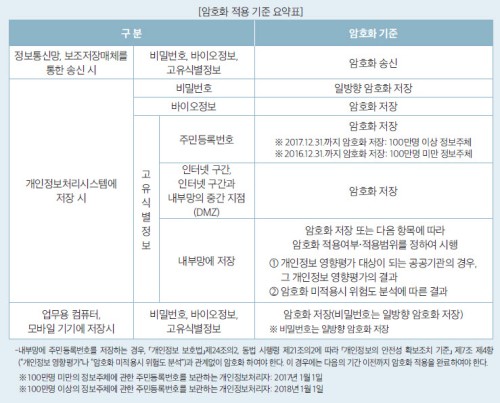

 commons-codec-1.9.jar
commons-codec-1.9.jar